It’s a definite downer when our loudspeakers suffer from interference or distortion. But what actually causes this annoying problem? We often believe the speakers are to blame, as they’re the ones producing the sound, but that’s rarely the case. It can be a bit of work solving this mystery, but read on as we try to show you how to find the cause of your loudspeaker interference.
From hissing to humming
We can often hear when our speakers hum or hiss, but what’s actually going on? These annoying sounds are caused by simultaneous sound waves that are produced with completely different frequencies and sound levels. One of the most well-known is white noise. It’s important to tell the difference between hissing and humming, as they have different causes and mainly occur in the subwoofer.
Tips on how to prevent humming.
Loudspeaker interference causes
Passive sound transducers that are dependent on an input device don’t cause a hum or hiss. Instead, it’s the input devices where the cause can be found. So, first check either your A/V receiver or amplifier. This is because an amplifier always emits a basic or inherent sound. You can hear it best when you have nothing connected to the amplifier or receiver apart from a loudspeaker and turn the volume down. Whenever you get up close to the speakers you can always hear a little noise. This is often referred to as the signal-to-noise ratio (S/N). How loud this sounds though, depends on the quality of the sound system. However, it should not worsen the listening experience.

When the hissing is so loud that it effects the listening experience then something’s has to be done. Damaged cables or plugs could be causing the unwanted noise. Usually, however, the cause is a result of the amplifier. Luckily, there’s an easy way to test this, just change the positions of the loudspeakers and see if the position of the unwanted noise moves. In the case that the source of the interference doesn’t change then it’s a major sign that the problem is related to the amplifier. If the noise does move, then you have a hint that the issue could be related to the transducers (sound converters). And just to keep it complicated, the cause could be something completely different.
When bad audio files ruin the sound
Believe it or not, but loudspeakers can be “too good” for some audio sources. Lossy MP3 files don’t deliver any high-frequency range. Meaning that high-quality speakers can’t play at their best. Instead, the sound starts to hiss at high tones. Also, bad quality recordings or files might contain interference themselves. So, you have to check if the cause of the unwanted noise is constant or just when certain sources are used.
If it crackles and pops – other causes for loudspeaker interference
Hissing and humming are not the only signs of unwanted sound. Loudspeakers can also crackle and pop. That often means something is wrong with the material, such as weak contact. To check this, you can do the following:
➨If the crackling and popping are changing when you move around the loudspeaker cables, then it means there is a loose contact. Pay attention to the cable ends at the plug and speaker input.
➨You can connect the powered speakers to various sources or playback devices to check for a default in the jack socket
➨The output volume of the source device or playback software should be fully turned up. The loudspeakers should then be used to fine-tune the volume. Buzzing and crackling can occur if the loudspeakers are turned up fully, but the source device is lowered.
Just sound you want – Teufel complete sound systems

- ✔ Kombo 500: There’s nothing wrong with this stereo set. The 3-way standing loudspeakers deliver crystal-clear sound. They are driven by a powerful 200-watt CD receiver. The receiver also works with Bluetooth, USB and DAB+.
- ✔ Concept E 450: Concept E 450 easily connects with PCs, Notebooks, consoles and TV. A powerful Class D amplifier ensures high-quality, bigger and precise sound.
The following products might be of interest:
Conclusion: Loudspeakers rarely hiss themselves
- Unwanted noise occurs when sound waves have different levels and frequencies
- If your loudspeaker is hissing, don’t get it confused with humming, as they have different causes
- The unwanted noise is not caused by the loudspeakers, but often caused by the amplifier or receiver
- Defective amplifiers could be causing a loud hissing
- Lossy audio files could be the cause of the loudspeaker interference
Header image: ©Michal Dočekal, CCD Noise certain rights apply. Source: Flickr
Image 1: „Impedanzverlauf eines Lautsprechers“ from Pietz – Own work. Licensed under Creative Commons Attribution-Share Alike 3.0 via Wikimedia Commons –










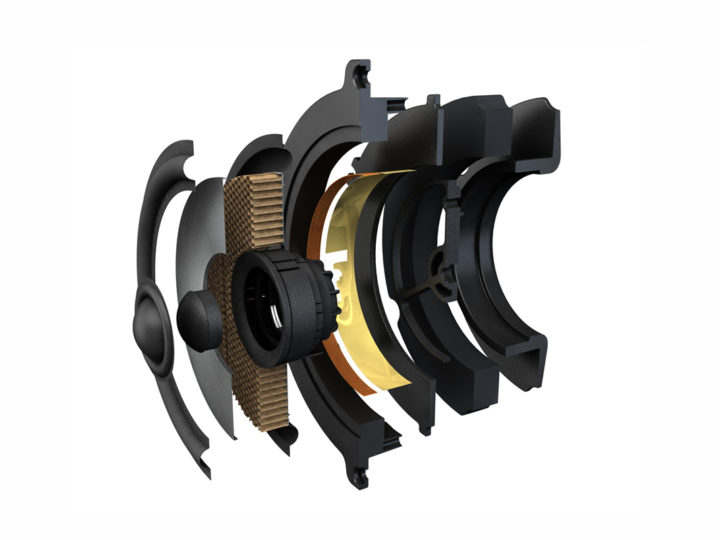
Michael Hastie
13. Sep. 2020, 16:05
I have a set of two Fluance i40 powered speakers. The white noise coming from the speakers is very annoying, due to the fact that the sound comes even with the speakers on standby. (indicated by a flashing blue light, rather than solid red light near the power button. The white noise is accompanied by a higher frequency sound as well. The power plug included with the speaker has been a problem since month 4 of ownership and in spite of making a claim with Fluance, they chose to ignore my complaint. Now that the warranty has passed, I am commenting here in the hope that I can find a way to improve the signal to noise ratio from it’s present 12db.(estimate).
Stuart Leslie
01. Aug. 2020, 11:49
I only get hissing when I switch to stereo on my receiver? What can I do?
Teufel Editorial
06. Aug. 2020, 13:48
Hi Stuart. If you have a Teufel product, please contact our customer support team with more details about the situation (ie product etc) and they offer you more support. If you don’t have a Teufel product, perhaps it’s best to contact your supplier. I hope that helps!