Whether its recording your own music, singing, or voice – most people think it takes a music studio, a mixing board, and lots of complex equipment. But that is not necessarily the case. In this new digital age, you can equip a basic audio studio with comparatively low effort and expense. In this article, we address how voices and instruments are converted into playable files, and how you can record your very own music.
Capturing Sound: the Theory
Looking at it on a basic level, the task is to capture sound waves and save them in some format – that’s basically all recording music is. To be more precise, the audio qualities such as frequency in hertz must be recorded, and saved as an audio file which can then be played back. These days, that generally means digital audio formats. The recorded music can then be put on storage media and played on speakers to bring the sound back to life.
Similarly to how room acoustics have an effect on music listening, they also play a big role in recording. The main task here is to make sure the room resonances are such that no droning noises will be recorded and so the echo is reduced to a minimum. In general, bare walls tend to have a negative impact on the acoustics and the recording sound is better in large rooms than in small ones. For more tips
So, now that the main questions are out of the way, what is the best setup for going on the hunt for sound waves?
Recording Your Own Music: What Your Home Studio Needs
More is always an option – if you want to set up a highly professional music studio, the sheer amount of equipment available on the market can be mind boggling. But what do you really need to get started making recordings of your own music? We can advise you on how to set up your small recording studio. If you’re just starting out or just want to record some singing for a test, you can keep things super simple and try just recording using your phone. Read more to find out how that works.

Microphone
Regardless of whether you want to record music or a podcast, a high-quality microphone is fundamental for optimal audio quality. When it comes to studio microphones for music recording, that generally means a large-diaphragm condenser microphone. They are made for recording voice primarily. Condenser microphones with small diaphragms on the other hand are used more for instrument recordings. Microphones transform sound waves into electric signals and send them on to the audio interface. If you’re asking about omnidirectional, cardioid, or bidirectional microphones, that refers to their directional qualities. Omnidirectional microphones record sound waves from all directions. Cardioid ones primarily aim for frontal soundwaves, and anything coming from another direction is recorded at a lower volume.
Tip: read about a modern use of microphones in our article on autotune
Headphones
Headphones make it possible to sing along with a recording directly in your ears. Of all the kinds of headphones, the most commonly used in home recording are closed-back headphones, though open-back headphones are often used in professional contexts. Closed-backs make sure that you hear only the sound that is being played to your ear, and make sure the backing track is not re-recorded with the vocals. Open-back microphones are more often used in professional studios because of their extreme levels of sound isolation, which you probably are not going to reach at home without going into industrial level budgets.
Audio Interface
Audio interfaces are used to pipe music from microphones, electronic instruments like synthesizers or drum machines and other peripherals into a computer. An easy way to imagine the interface is as a kind of ferry between the worlds of analog and digital sound. An integrated ADC (analog-digital converter) converts analog signals to digital ones so there is something the computer can understand and record. And if you want to play the digital signals back again, the DAC (digital-analog converter) is also built into the interface. Because speakers use analog signals (AC power). The quality of the converter will define the quality of the overall audio interface. Other important qualities are the inputs and the latency. The interface can be connected to a computer using USB or internally with a PCIe-Bus expansion card in the PCI-Express slot of the motherboard.

Hardware
Audio files can be processed using many, different methods. For simple track mixing, editing, and effects, modern computers and laptops generally have enough power to get the job done. As a rule, 8 GB of RAM is enough to work at reasonable speed. If you want to record music, you should also be aware that the file sizes required can be quite large. Depending on sampling rate and number of tracks, they can easily get up to 5 GB per song. If you do that, the computer should be able to do its job quietly. And that will make sure there’s no fan noise, beeping, or other computer noise in the background of your track.
Software
Bringing recordings into the proper form starts with software. It can be used to edit, arrange, and mix tracks. These programs are generally known as DAW software. DAW stands for Digital Audio Workstation. Well-known programs are Logic Pro X from Apple, Avid Pro Tools, Cubase, and Studio One. The prices can quickly add up into the hundreds of euros. Beginners can get started with lite versions with reduced functionality.
There are also free or cheaper programs available for recording and editing music. Audacity is one popular example, as is Wavosaur, or WavePad. These can be used to record audio files and record them. The function set is then in many ways comparable to that of expensive professional software. These free tools have everything you need to get started recording your own music.
Recording Vocals with a Smart Phone – Does it Work?
Want to get started at the easiest possible level without having to spend tons of money setting up a private music studio? Then just grab your phone and record your own voice and music. Recording quality is primarily defined by the quality of the microphone in your phone. For a small upgrade, you can also buy a relatively cheap external microphone for a mobile device. Or just use the microphone you already have for video conferencing.
All you need for that is a microphone app, which you can use to control and process the recording, then to edit it and mix it. A very popular app for this is GarageBand. This can only be used by iPhone users. An alternative for Android could be Music Maker JAM, though others exist. Both of these apps are free however.
Teufel Makes Home Musicians Sound Like Stars
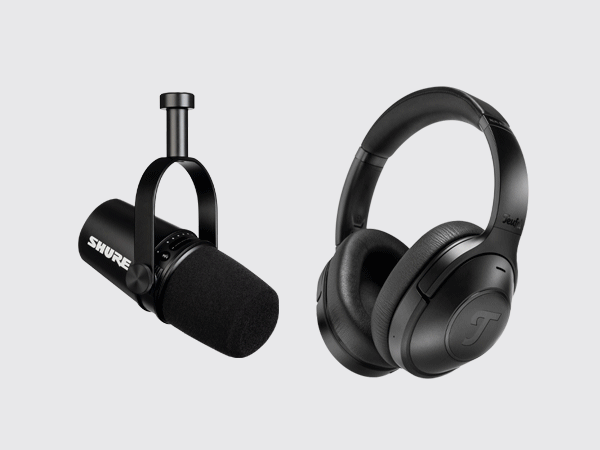 Opens in new tab
Opens in new tabTeufel’s webshop has all the powerful speakers, headphones, and microphones you could want for a mini home recording studio. For example, the set with the REAL BLUE and the Shure MV7.
▶ Shure’s MV7 vocal microphone has a directional dynamic microphone capsule (cardioid), which reduces external and room noise when recording vocals, music, podcasts and more. It has 5/8″ 27 threading, and can be screwed onto a standard boom arm or tripod.
▶ The over-ear REAL BLUE HD Bluetooth headphones can be used wirelessly with Bluetooth 5.0 so you can enjoy high quality sound with apt-X® and AAC. That means you can concentrate fully on the recording because the Noise Canceling will override all external noise.
More equipment for music recording
Summary: Its Easier Than Ever to Record Music at Home
- If you want to record music, you have to convert sound waves into digital signals.
- The heart of the home studio is the audio interface, which goes between peripheral devices and computers.
- Recording voices and instruments will require a microphone.
- Headphones can help you sing along or play along with a track.
- Standard PCs or laptops can process the raw data with DAW software.
- Title image: ©Christopher Sessums, some rights reserved. Source: FlickrOpens in new tab
- Image 1: ©Avi Naim, some rights reserved. Source: UnsplashOpens in new tab
- Image 2: ©FOTEROS, Source: Pixabay.comOpens in new tab. License: Pixabay LicenseOpens in new tab.







Leave a Reply