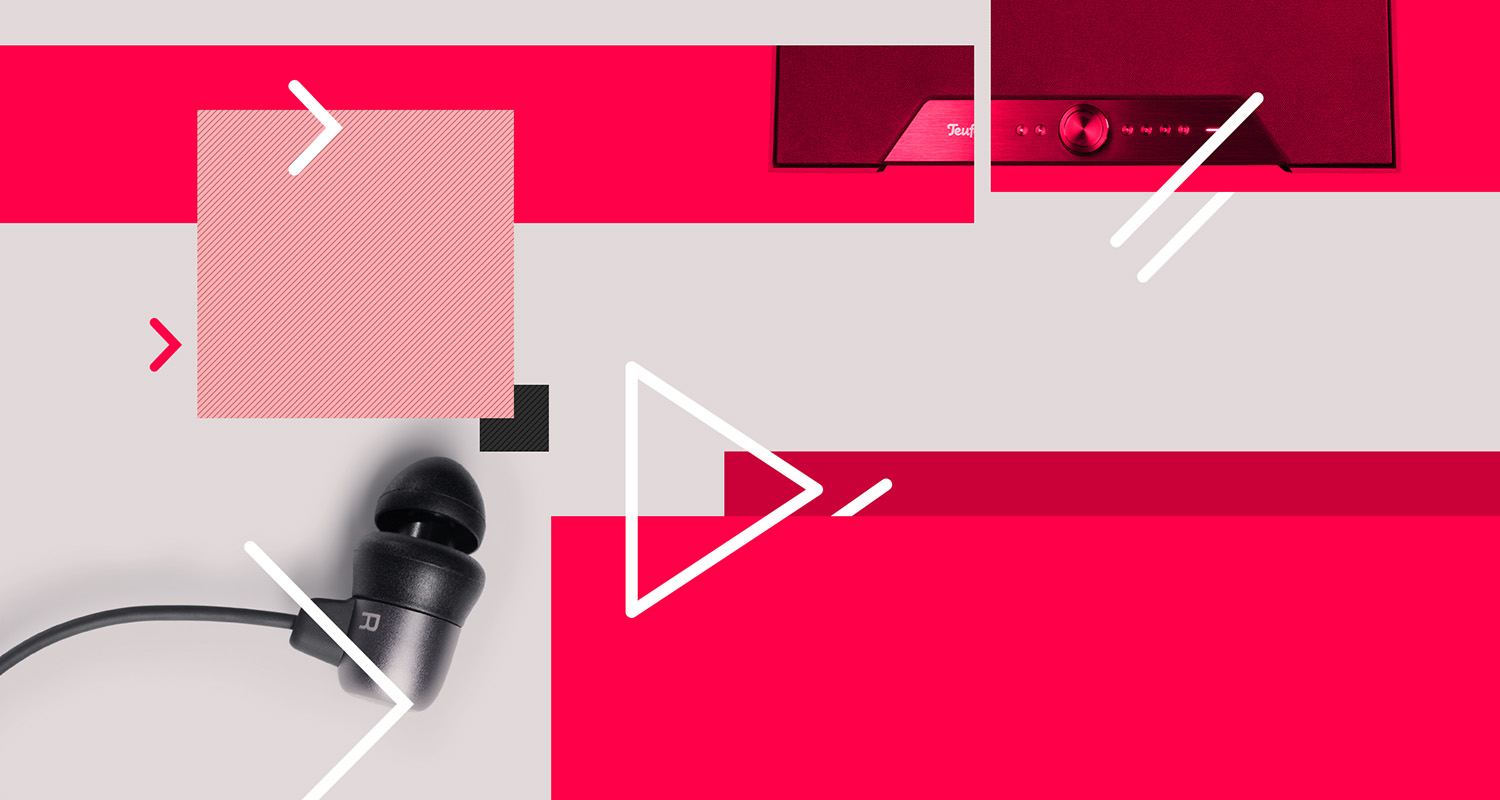It’s just an innocuous plastic box with a front LED. But a malfunctioning of this little device can unleash waves of anxiety – gone are our news feeds, access to social media and music streams. What is a router and how has it become a central component of our homes and businesses?
The jobs performed by a router
The primary job of a home router is to connect other devices to the internet. These devices can include direct connections to PCs and notebooks via Ethernet cable but also via Wi-Fi for streaming devices like smartphones and tablets. The router guides the data called up by these devices, for instance when a home page in a browser is opened, and sends data from online communication like emails and social media posts.
A PC connected to a router via Ethernet cable and a smartphone that communicates with the same router wirelessly together to form a subnetwork. Windows users know this type of local network under the term “home network”. Devices within a subnetwork are not only able to communicate with the internet but with all devices that share this local network.

The following are the basic jobs carried out by a router:
• Routers organize packets of data from external networks for delivery to devices (also known as clients) within the home network
• Routers also work in the other direction: They package data for transmission to target networks or devices
• Routers send digital data according to a transmission protocol and generally support several such as SMTP (email) and HTTPS (www)
• Routers with Wi-Fi modules send data packages wirelessly
The last point is vital for music and video streaming as well as convenient surfing across devices like smartphone and tablets. All devices within a home network can access the internet through the Wi-Fi network created by the router.

Routers for music streaming: What to look for
Whoever plans to send music streams via Wi-Fi signal should take a closer look at the Wi-Fi standards their router supports. Transmission rates have steadily increased in recent years. Each standard is represented according to the following pattern: 802.11 b/g/n/ac. The b standard is the oldest still in use and enables a maximum speed of 11 Mbit per second. The newest standards are n and ac, the latter having a transmission speed of 800 Mbits/s or more. So there is a wide range.
Wireless routers transmit data along different frequency bands depending on the standard. Older standards using 2.4 GHz, n can transmit at 2.4 or 5 GHz whereas ac only functions at 5 GHz. While it’s possible to set which standard the router should use, it’s generally better to simply stick with the automated setting option. This way, the router will independently locate the best transmission rate.
Those interested in making their own private cloud can learn how in our article on NAS servers.
Avoid traffic jams along your information super highway
Wi-Fi is a stable streaming technology with a relatively high bandwidth. Still, Wi-Fi music streams can sometimes experience drops in playback. A possible reason is interference from other Wi-Fi signals. One indication that interference is at work is when music streams break up even though the signal strength is strong. The risk of interference is highest in apartment complexes where many people – and networks – coexist. Streams that use the frequency band 2.4 GHz are especially at risk for this sort of transmission problem.
In such cases, it often helps to change Wi-Fi channels. Within the 2.4 GHz frequency band, for instance, there are 13 or 14 channels. You’ll be able to select one of these channels via your router’s user settings. This interface can generally be accessed from a standard web browser. Before making your selection, you can also check how many routers are using an individual channel. It’s naturally best to select a channel that isn’t already overburdened with traffic. It’s a good idea to put some distance between the channel you choose and the one with the most traffic.
What to do with a weak or fluctuating signal
One common cause for poor signal strength are obstacles or large distances between the router and client devices. Walls, especially concrete walls, can block a signal. Observe the following simple tips in order to enjoy continuous playback:
• The router should be centrally positioned in the home
• Open passages are better choices for router placement than corners
• Avoid any large obstacles in the immediate vicinity of the router

The router creates the Wi-Fi infrastructure, Raumfeld does the rest
If you already have a Wi-Fi router, the conditions in your home are already met for audio streaming. Teufel Wi-Fi speakers use Raumfeld technology to communicate with the home router and, if more speakers use the same network, each other. This makes it possible to access music from streaming services via the cloud as well as private music libraries made accessible from networked devices or NAS servers.
Routers: Hubs for digital data streams
• Routers coordinate and guide data streams between home networks and the internet as well as between devices within a home network
• Wi-Fi routers support the wireless transmission of data
• The Wi-Fi standard used will determine your router’s transmission speed. In order to stream music, the router should support 802.11 n
• Transmission quality can sometimes be improved by changing the Wi-Fi channel. This can be done within the router’s settings.
[product id=”27522,27032,27458″]
Picture #1: Property of Teufel Audio
Picture #2: © Raimond Spekking / , via Wikimedia Commons
Picture #3: Property of Teufel Audio