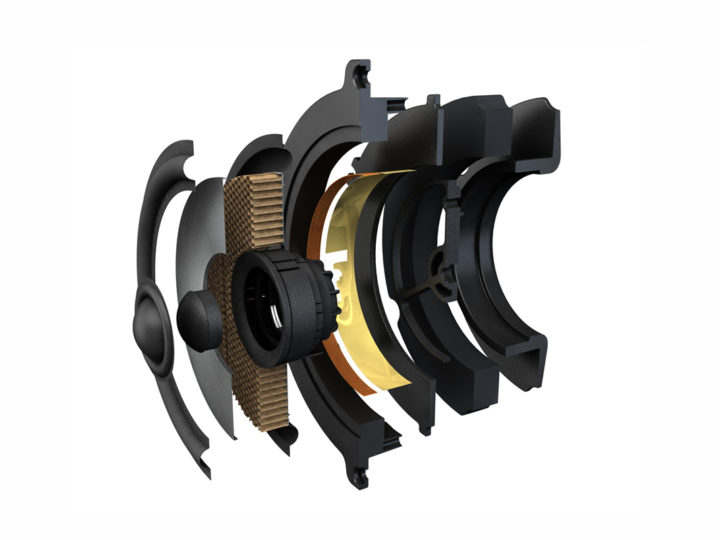Like the MP3 format, FLAC (Free Lossless Audio Codec) is a coding format for digital audio. In fact, FLAC is basically the high-definition version of MP3. This article will explain what this means in terms of sound quality and why you might want to consider adding more FLAC files to your digital music collection.
FLAC stands for Free Lossless Audio Codec. Let’s start with the “free” part of this name: FLAC operates with royalty-free licensing and an open format. To understand the “lossless” part of FLAC’s name, we need to first take a look at how a typical MP3 file stores data.
The most common coding format for digital audio: The MP3
MP3 is a patented coding format that compresses the audio found on a typical CD. Bear in mind that on most CDs, the average 3 minute song takes up approximately 30 MB of storage space. This is quite a lot of data, and in the days of the first MP3 players, when storage was at a premium, it was simply too much. Early file sharing also had to make do with limited access to broadband Internet. These two things together made smaller files popular and that’s where MP3s come in. An MP3 with a 128 kbps bitrate can store the same song in a 3 MB file. It does this by using a mathematical model to remove the parts of the song that are considered to be out of range of normal human hearing while retaining the core features of the recording.
Because MP3s use a method of compression that permanently removes parts of a song, it is known as a “lossy” format. A mathematical model chooses which bits to discard based on the science of psychoacoustics, or the study of how the human ear actually perceives sound. For instance, the maximum range of hearing for a healthy young adult is between 20 Hz and 20,000 Hz. Values in a song that fall outside of this range are removed in MP3s as are very soft tones played together with louder ones. This allows a song to be played back at 128 kbps or 128 thousand bits per second – a low enough rate to make the file easy to stream and download.
A typical tradeoff: Convenience versus sound quality
The problem with MP3 files is that they don’t let you have your cake and eat it too. They compromise sound quality in order to attain such small, easily stored and transferable files. A good pair of speakers will reveal what’s not there: Cymbals lack a certain crispness, bass tones can be muddy, and treble tones don’t seem to sparkle quite as they did with the CD or vinyl version of the same song.
MP3 bitrates, however, can vary between 96 to 320 kbps with correspondingly different levels of quality. When converting a CD into an MP3 file – a process usually referred to as “ripping” – most software enables to user to determine the bitrate. 128 kbps delivers roughly radio-quality sound, 160 produces a decent sound that comes close to CD quality, and 320 kbps will produce a file that is very similar to the original.
Many people question, however, whether a difference between various bitrates can actually be heard and some people who came of age listening to music on MP3 players and ear buds may even prefer the sound of MP3 files with lower bitrates. Can you tell the difference? Thake this fun listening test to find out!
When good enough isn’t good enough
For those who really crave the lively punch, snap, twang and rich resonance of a high resolution file, even 320 kbps isn’t enough. This is where FLAC comes in. Whereas FLAC files are only about 50% smaller than their CD equivalents, they are able to do something quite amazing: Decompress to the same quality as the original. So a 30 MB file would be 15 MB when stored in the FLAC format but would have a quality equal to the original. By using a different compression technique that does not involve psychoacoustics, FLAC is able to avoid permanently “throwing out” any of the audio data. This is why it is known as a lossless format. Instead, the FLAC algorithm employs linear prediction which reduces the truly redundant information in the song. In terms of the listening experience, this means that a song’s full dynamic range is preserved. Sudden increases in sound levels, known as transients, are also retained. Cymbals and snare drums are crisp. The extra clarity of tone is also due to the absence of sonic artifacts – a problem with lossy files. Artifacts are formed when compression has not retained enough data to reproduce the original file when it is decompressed. This can manifest as ringing and hissing noises or graininess in the audio.
How can I play back FLAC files?
Many standard audio players such as the VLC Player, Winamp and Foobar2000 support FLAC., and the Android operating system has supported FLAC since version 3.1. FLAC files can also be streamed via Bluetooth with the aptX codec. AptX is a lossless compression method for Bluetooth that supports CD-like quality. That means, you’ll hear the full bandwidth of a 16-bit/44.1 kHz recording. If both your smartphone and your wireless headphones, like Teufel’s MUTE BT, support the aptX codec, you’ll be able to enjoy hi-fi sound quality.
Is FLAC worth it?
The answer to this depends on you. Even MP3 files can sound very good on a high-end pair of speakers, especially files with higher bitrates. However hi-fi speakers have a tendency to train the ear to detect when a sound is muffled or lacking in dynamics. For those who have invested in better speakers and who want to know that their ears aren’t missing a beat (or a transient), FLAC is the way to go.