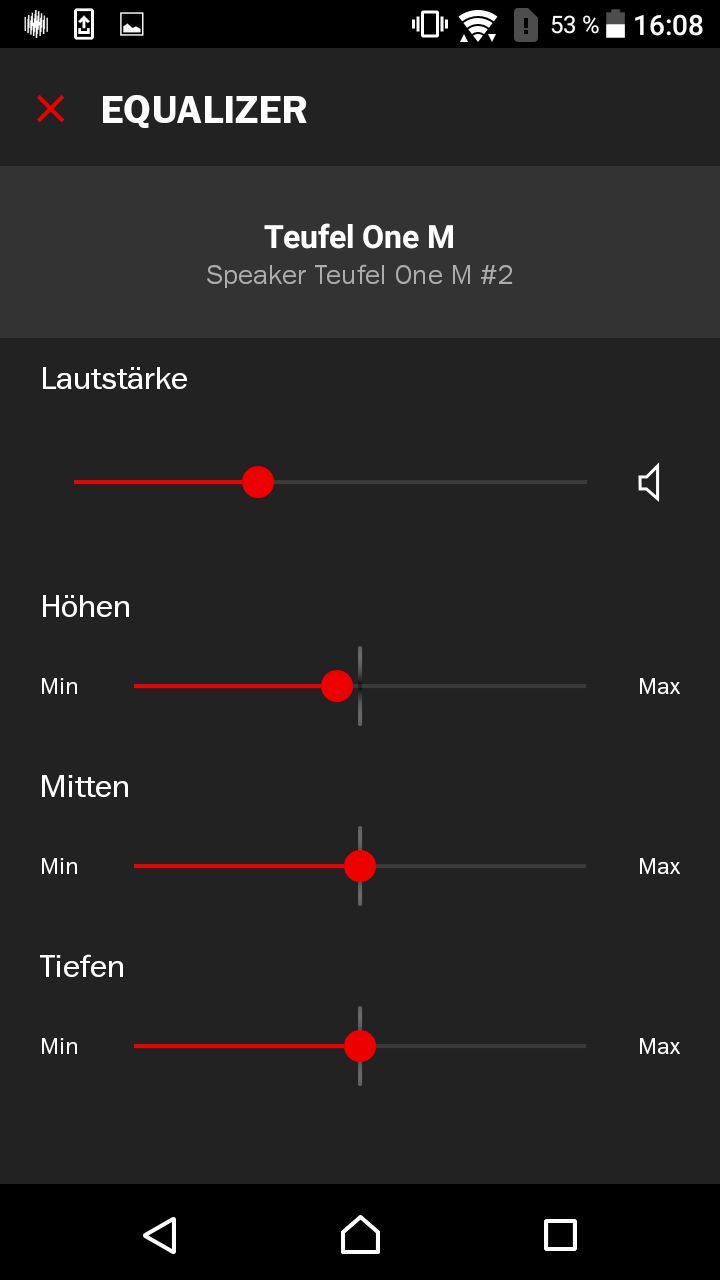An introduction to equalisers
With an equaliser, aka tone control, you can adjust the sound pattern to your personal preferences or adapt it to specific room acoustics. The structure of such equaliser functions varies depending on the device type and manufacturer. There are equalisers available as fixed knobs or as app- and software-based tone controls. We explain the role these controls play in building the sound image and explain what needs to be considered when adjusting your sound.
Better sound at the touch of a button?
One or more sound image adjustment options are integrated in most stereo amplifiers. How extensive the options are depends on the manufacturer and version. The controversial loudness key is particularly popular with low-cost devices. If this is activated, trebles and especially basses are raised. What seems to improve the sound of bad mp3 files with strong compression seems to improve the sound, but many sound purists reject it because the original recordings are changed considerably.
The annual Dynamics Range DayOpens in new tab has been dedicated to this topic for some years now and protests against such sound falsifications in a self-proclaimed “Loudness War”.
Other common functions and controls that are useful compared to the loudness button are sound controls:
- ✔ Treble: You can emphasise high frequencies or turn them down.
- ✔ Mid-range: Emphasis or reduction of medium frequencies.
- ✔ Bass: This tone control lets you boost or dampen low frequencies.
- ✔ Balance: Emphasise sound from the left or right.

Equaliser in the Teufel Raumfeld app
External equalisers
External, separate equalisers are also used in the Hi-Fi sector – and far more often in recording technology. These allow the frequency spectrum to be controlled much more finely. The frequency range is subdivided into frequency bands that can be emphasised or adjusted down. It is common to fin equalisers with seven or ten frequency bands.

However, separate equalisers are comparatively rare in the stereo range, because with a well tuned system, deep interference in the frequency response is usually not necessary.
An external equaliser can be connected to a stereo amplifier – if available – via tape-out (technically known as rear band control). With separate pre- and power amplifiers, it is often possible to insert the equaliser.
Ready-to-play stereo systems for Hi-Fi sound
[product id=”27496,27016,28280″ order=”rand”]
Adjust sound image according to room acoustics and music genres
The development of loudspeakers takes place under the conditions of pre-defined room acoustics, since logically not every room layout can be considered. As a result, even well-tuned speakers in a living room can sound different than expected. In particular, the listening position, distances and the reflective behaviour influenced by furniture influence the sound impression.
In general, hearing is subjective! So if the sound is too unbalanced for you, it may be because of your personal taste. It is then worth trying to adjust the audio signal via an equaliser.
Of course, you can adjust the equaliser according to your personal preferences. Some digital systems or software-based systems offer presets, i. e. pre-defined frequency band settings that are tailored to specific genres.
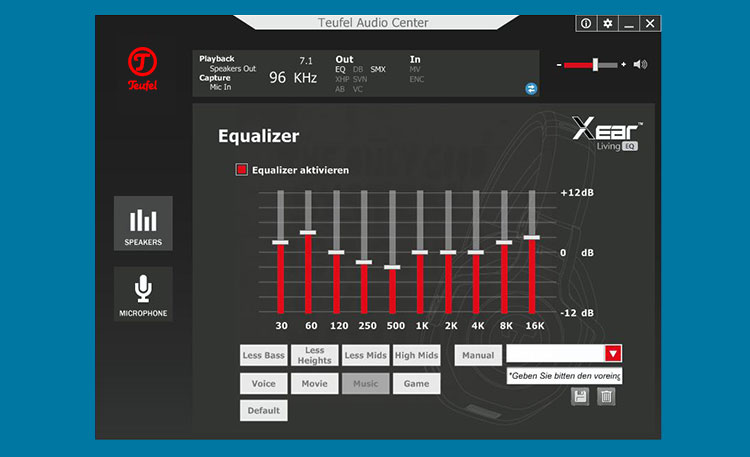
Whether or not these levels suit your taste depends on the individual case. Common music genre-specific settings for equalisers are:
- Hip-Hop and pop: because of the strong bass sections, it is often recommended to emphasise the bass in the frequency curve.
- Jazz: a well-balanced frequency response is the best setting here.
- Rock and metal: as a rule of thumb, the good old “bathtub” form with raised upper and lower frequencies and lowered mids, works well.
- Classical: many of the frequency curve presets are designed for classical music.
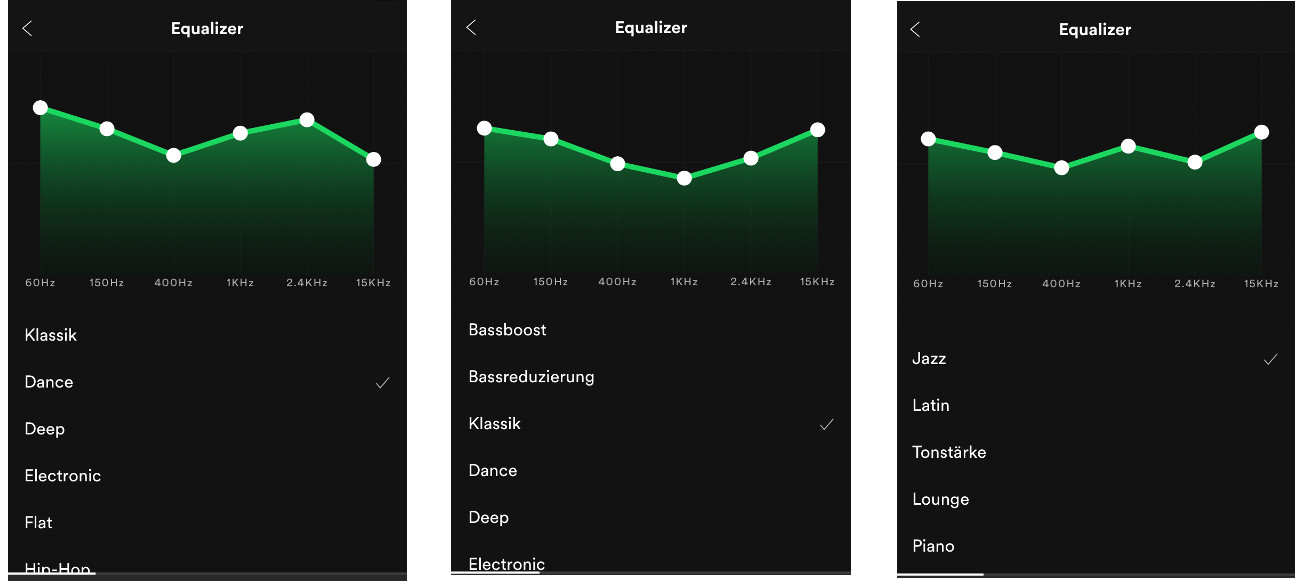
Teufel speakers – balanced sound with room for adjustments
We pay attention to a linear frequency response whilst manufacturing our products in order to create a balanced sound image. However, many Teufel stereo systems and also Teufel Streaming products offer room for personal preferences.

Teufel products with an equaliser function
- ▶ Ultima 40 AktivOpens in new tab: These 3-way speakers with integrated stereo amplifier offer more than enough power and plenty of connection options. If you want to readjust the sound image, you can use the treble and bass controls and the variable crossover frequency with the subwoofer connected.
- ▶ Teufel Streaming:Opens in new tab The sound of each streaming device can be adapted via the Teufel Raumfeld app
- ▶ CAGE:Opens in new tab The Teufel Audio centre offers extensive sound customisation for these gaming headphones, including a 10-band equaliser.
Conclusion: the role of equalisers
- Equalisers are used to adjust the loudness of specific frequencies.
- Features such as balance, treble and bass are usually found on stereo amplifiers.
- External equalisers make it possible to set frequency ranges for specific frequency bands.
- Digital or software-based equalisers especially offer a range of genre-specific, pre-set frequency curves.
Portable Bluetooth speakers from Teufel
[product id=”27473,26073,27176″ order=”rand”]